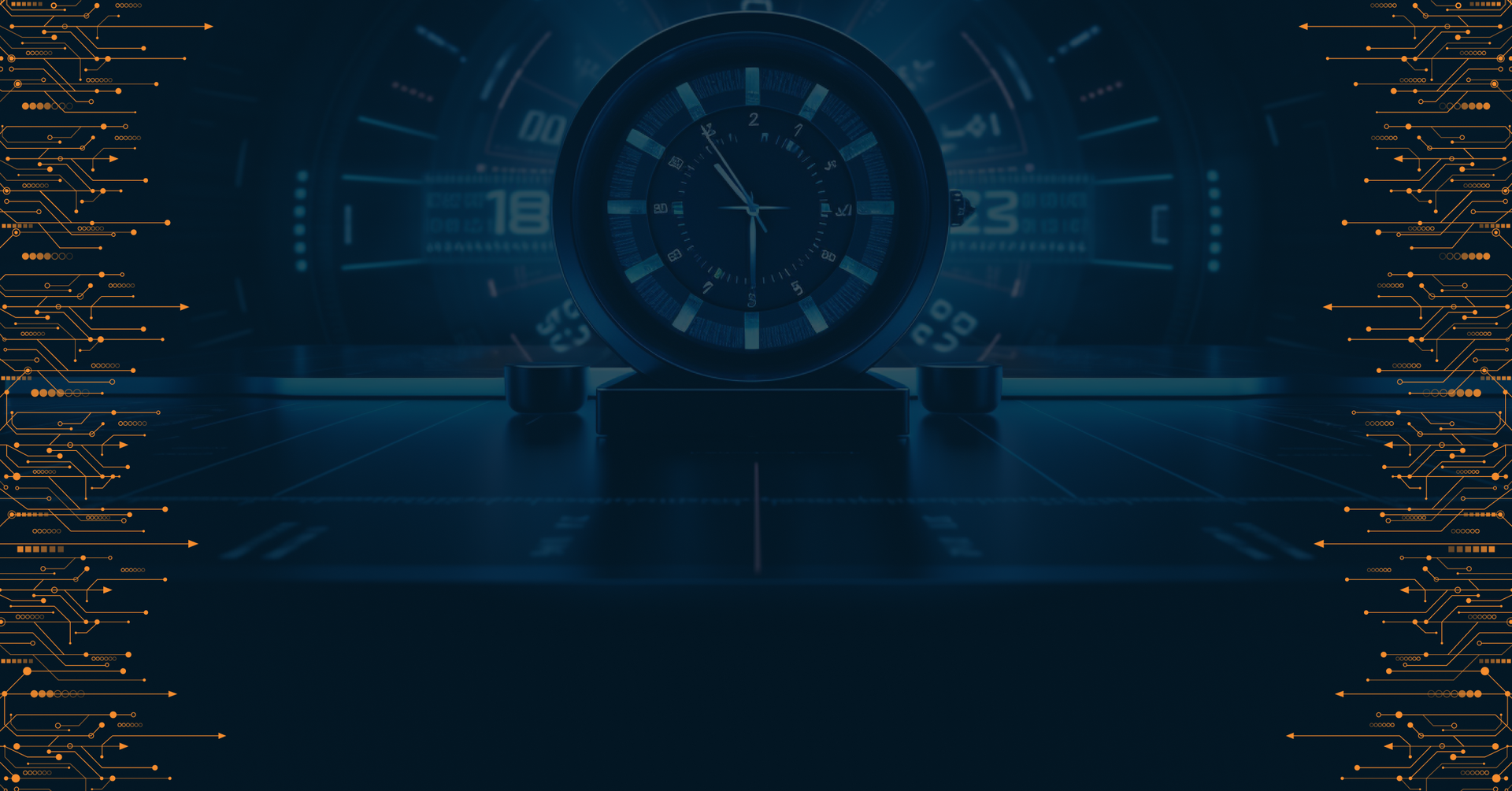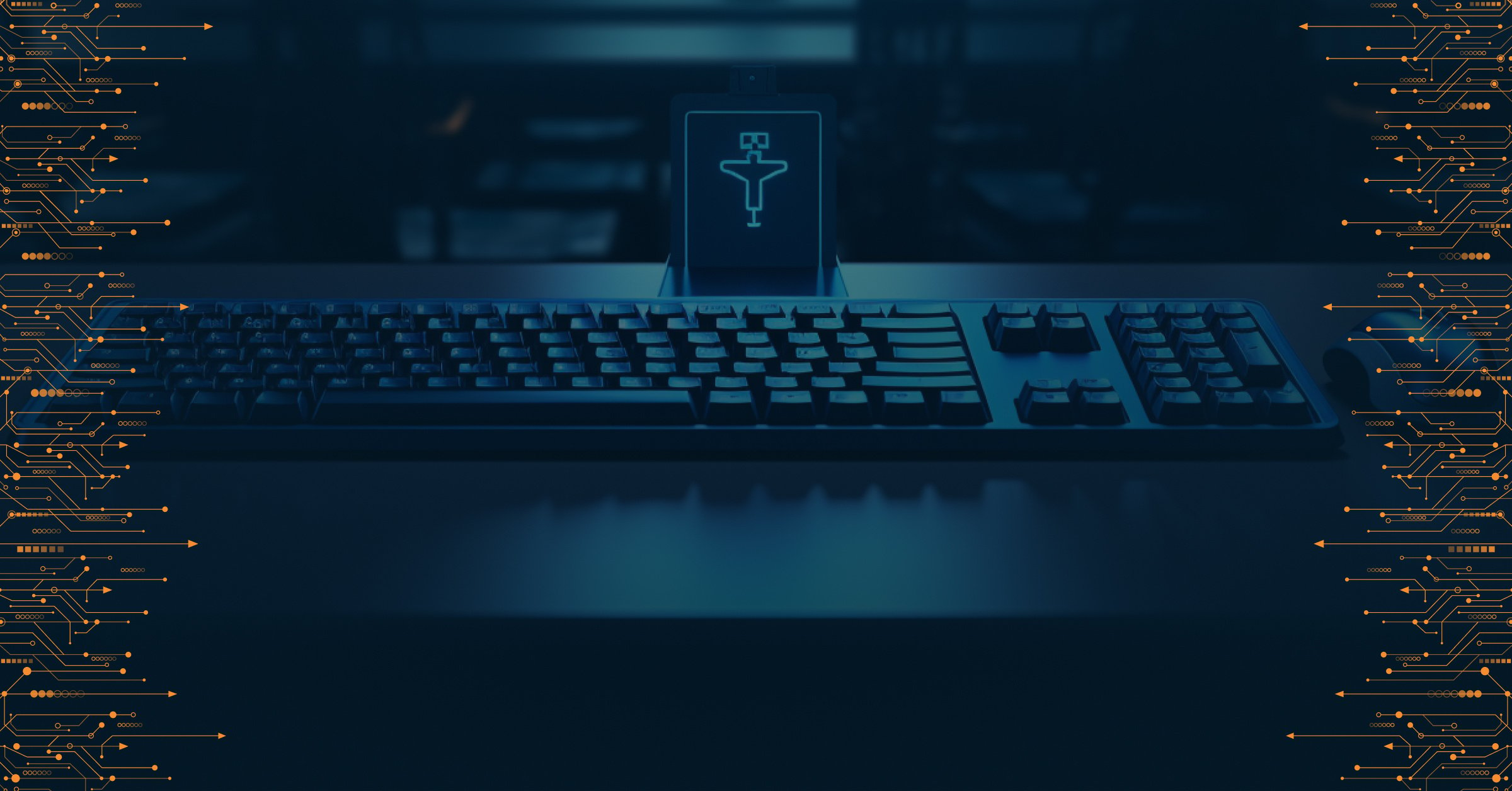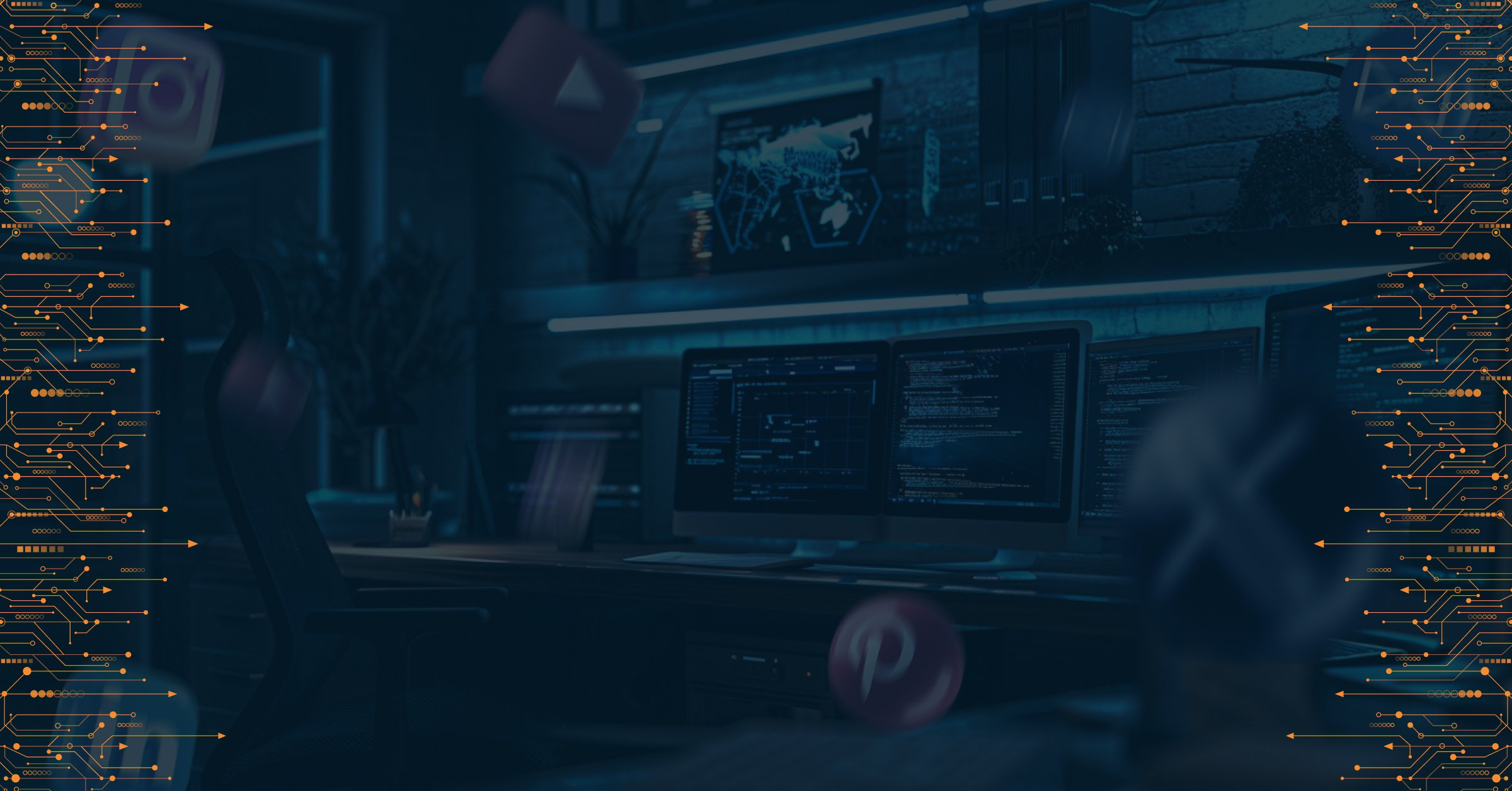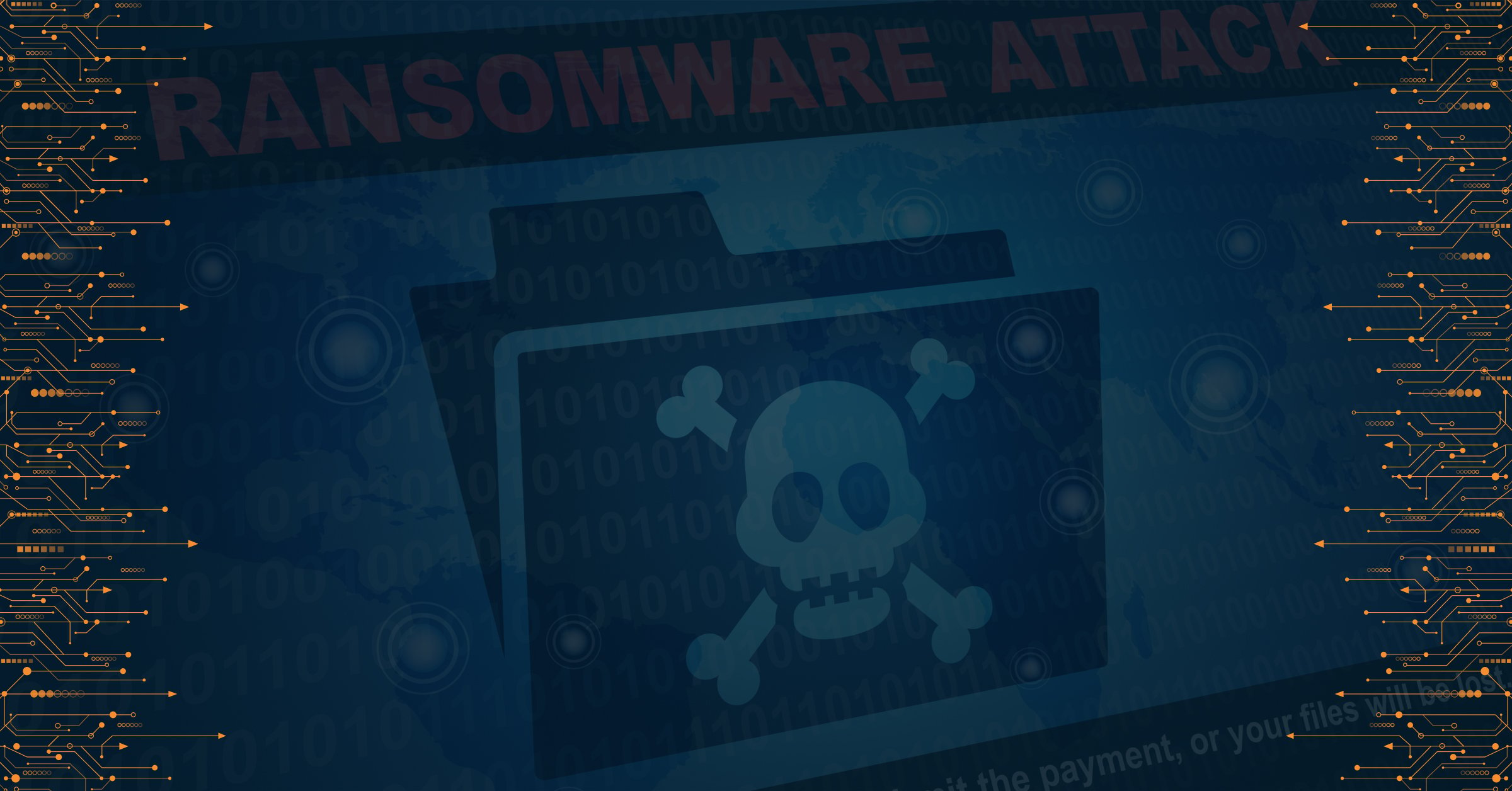Every time you go on the internet, you’re leaving a piece of your information or data behind. Don’t believe us? Well, when you open a new website, do you just accept all the cookies when you see a pop-up? Do you know what happened there? You just gave permission to that website to save whatever you liked for the next time you visit it. When you shop for your favorite clothes online, you’re adding all the sensitive credit card information that could end up in the wrong hands.
So, are we really protected in this online world? According to Astra’s cybersecurity statistics, more than two thousand cyberattacks are happening daily, with a single attack happening every 40 seconds. The numbers are telling us that the internet is not safe. This is why we have narrowed down some important tips to help you stay safe online. Let’s dive in!
Stronger Passwords
A password is one of the most basic but important steps to be secure online, but when we have to set up one, we instantly think of our pet dog’s name. Sounds like something you have done? Your passwords need to be the strongest shield against any intruder who tries to get in. We get it. Sometimes it's too difficult to remember all the passwords and you click on save password instead to save time. Make sure you save passwords on devices that only you will be using so nobody can access them.
The best combination for a password is alphanumeric which makes it stronger and hard to guess. A good password is at least 10-12 characters long. Since we understand everyone prefers convenience, we recommend using a password manager program that helps you generate long and complicated passwords that are safely stored in your password database.
Use a VPN
You can think of a VPN as a layer between your device and the internet, helping to hide your actual location by redirecting it to another location. Once the VPN is turned on, your data gets wrapped up in a protective layer, making it super difficult for anyone snooping around to see what you're doing online and where you’re located.
If you don’t want to be seen at all surfing online or want to play a game that is banned in your country, then a VPN will help you. It also comes in handy when you’re using a public WIFI network (we understand sometimes you don’t have any other choice, but we strongly recommend against it) in some cafeterias, airports, or public spaces, and want to hide your IP address.
Be Aware of Cookie Settings
Remember when we told you in the beginning what cookies are? Cookies are designed to help a certain website remember your behavior on that particular web page. So, the next time you visit that same website, you will find things that you liked the last time. You could think of it as a form of personalization.
The main fault lies not in the cookies, but in the one using them. These cookies can be utilized by hackers to retrieve information such as banking credentials, personal photos videos, etc. The information gathered by accepting cookies can be also shared with third parties and could be leaked in case they are compromised.
We recommend using antivirus software that can identify harmful cookies. Avoid accepting third-party cookies and only accept cookies from trusted websites. It is also recommended to erase your cookies every time you close your internet browser. In most cases, simply click on “Reject all” when opting for your preferences.
Safe Browsing
Make sure you are using a heavy-duty internet browser. Browsers like Google Chrome, Apple Safari, and Brave are some of the most secure browsers. These browsers have a safe browsing option. This option helps in identifying whether the websites you are planning to visit are at risk or risk-free.
The malicious websites can deploy malware on your device via things you download or click on. Malware is malicious software that disguises itself as common software. They can spy, ask for ransom, or infect your precious data. To prevent this, use antivirus software that detects and flags these viruses or malicious content. As a rule of thumb, don’t download files from websites that you don’t know or that offer a “free” version of normally paid-for software and apps.
What Information Should Be Kept Private
This significantly depends on the website in the context. We recommend not sharing your bank details, address, or phone number on third-party websites.
It is also recommended to not give these websites access to your phone's gallery, microphone, or contact list. This is important because certain harmful websites can gain access to these functions and ask you for ransom. Websites and applications like Facebook and Instagram can be deemed as trustworthy for sharing any personal information. But still for some people privacy is a concern, so these websites give you an option of hiding this info from other viewers.
Multi-factor Authentication
It is important to keep a close eye on your online credentials. This includes your e-mail account’s vulnerability, your social media accounts, your passwords, etc. We recommend using a multi-factor authentication method. This method provides a second layer of security in case your password has been compromised.
When you or someone else write a correct password, there will be a second prompt like a six-digit code that you will receive on your email and phone number. This can help block access if someone else has cracked your password.
Application Permissions
This is one of the most overlooked aspects in terms of protecting your privacy online. People unconsciously allow some applications permission to most of their mobile phone or desktop functions.
This includes access to the microphone, camera, contacts, display over other apps, etc. It is dependent on a user to identify what type of app they are using and if gaining access to certain functions makes sense or not.
For instance, an application that provides a loan shouldn’t be interested in gaining your media folder access. Therefore, it is important to stay alert of such activities by apps and allow them access to functions specific to their usage.
Stay Vigilant of Phishing
Phishing is a type of malware attack that is mostly generated by email links or links in general. These links allow you to enter your valuable information for the sake of attractive incentives like winning a lottery ticket.
The information you entered can now be accessed to gain access to your online accounts.
Generally, senior citizens seemed to be more prone targets of these phishing scams. You can avoid these traps by avoiding URLs that don’t have an SSL certification (websites that have “https” in their link are more secure as compared to those that have “http”) or seem to have typos or weird domains.
Using Ad Blockers
Online ads can be another source of malware attacks and lead to a website with harmful cookies. If you click any of these ads by mistake, then it could give cybercriminals access to your browser and sensitive data. This is why you should keep adblockers downloaded while you’re using the internet to redirect them elsewhere.
Conclusion
The Internet is an ocean of data, information, and people that has no start or end to it, and the only way to find some ground is by protecting yourself. Make sure to keep yourself and the people around you aware of the basics of cybersecurity and if you're unsure where to start, get in touch with PRODAFT for more information.
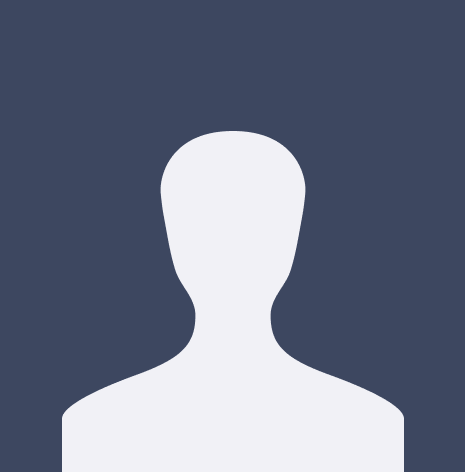
PRODAFT Team
Stay up to date
Browse Posts
Browse by topics
- Cybercrime awareness (15)
- Cybersecurity for Businesses (10)
- Risk management (7)
- Cybersecurity Tips (6)
- Digital safety (6)
- Proactive Threat Intelligence (6)
- Cyber threat protection (5)
- Cyberattacks (5)
- Risk intelligence (5)
- Threat Prevention (5)
- Data Protection (4)
- Network Security (4)
- Phishing (4)
- Supply chain risks (4)
- TTPs (4)
- Artificial intelligence (3)
- Critical network infrastructures (3)
- Malicious websites (3)
- Malware (3)
- Social engineering (3)
- Data breaches (2)
- Insider Threats (2)
- NIS2 Directive (2)
- Ransomware (2)
- CISOs (1)
- Cryptocurrencies (1)
- Cyber espionage (1)
- Cyber extortion (1)
- Cyber fraud (1)
- Cybersecurity Collaboration (1)
- DDoS Attacks (1)
- Deepfakes (1)
- DoS Attacks (1)
- Fake social media (1)
- Incident Response (1)
- Internet of things (1)
- Money Laundering (1)
- Multi-factor authentication (1)
- One-day vulnerability (1)
- Remote Work (1)
- Stealers (1)
- SystemBC (1)
- The Cyber kill chain (1)
- Threat Intelligence solutions (1)
- Tor browser (1)
- Traffic Distribution System (1)
- Zero-day vulnerability (1)
- dark web (1)
- deep web (1)
- keyloggers (1)
- social media (1)
- spoofing (1)
- threat detection (1)